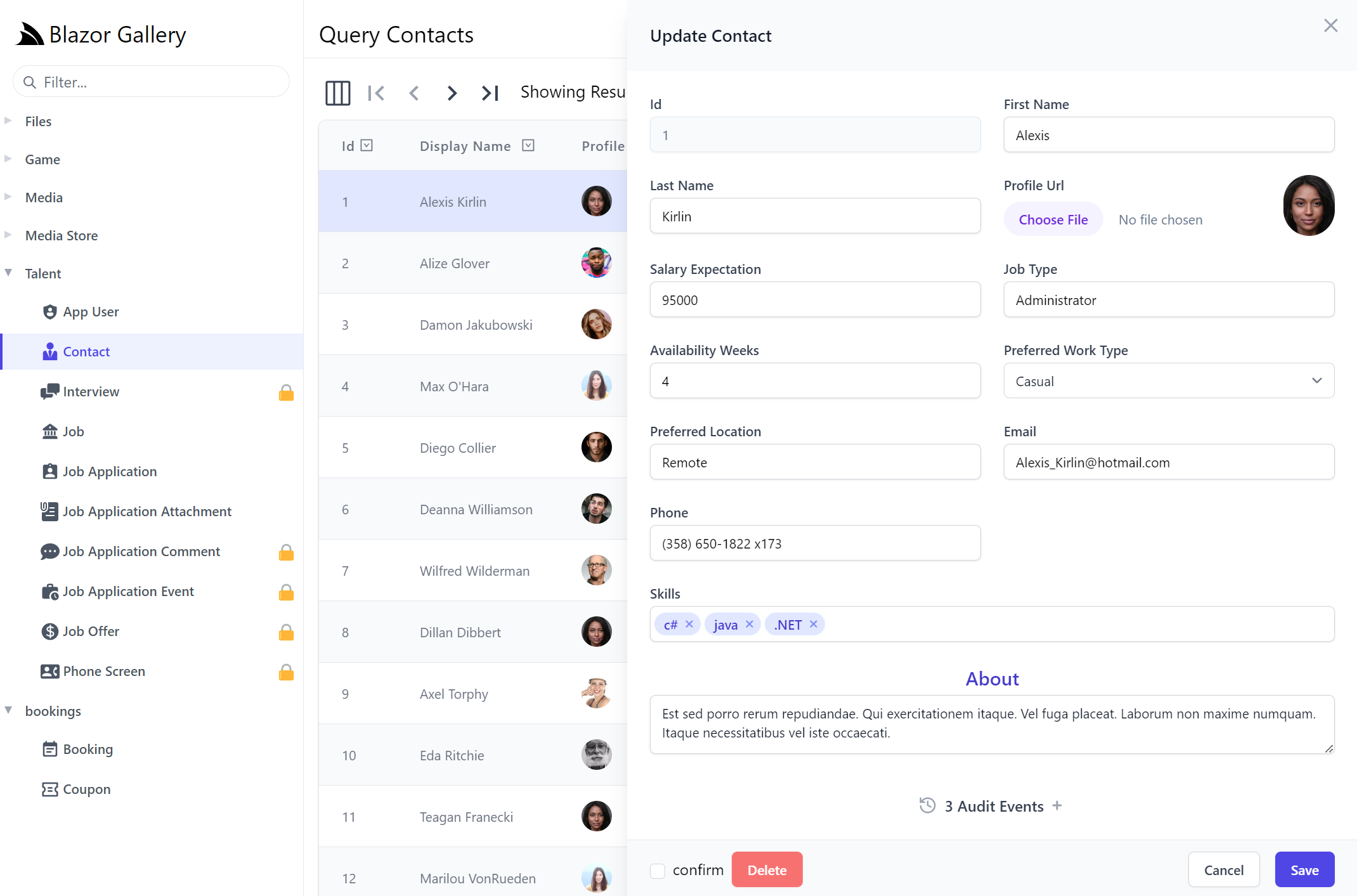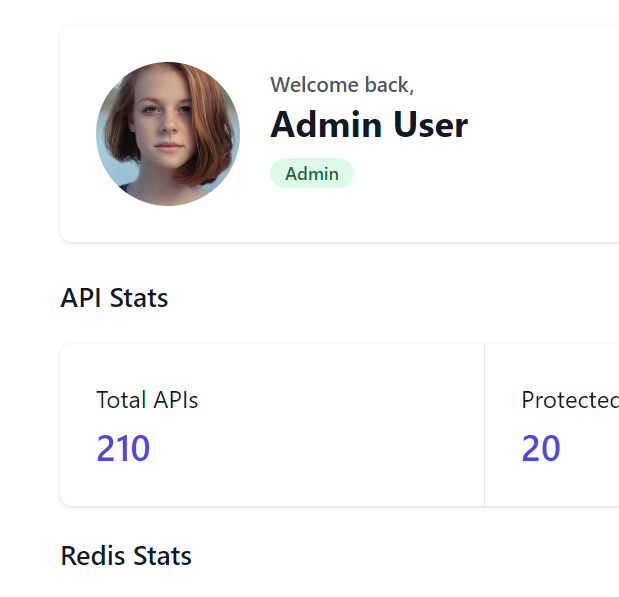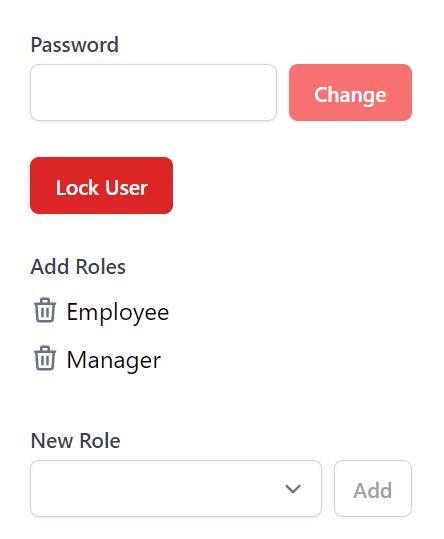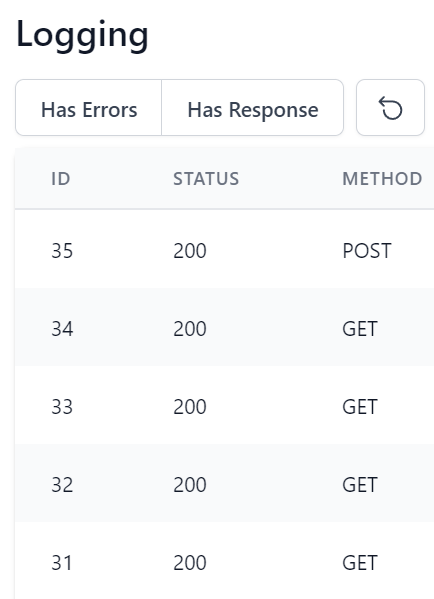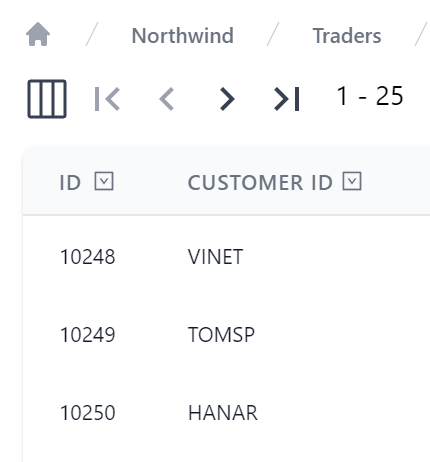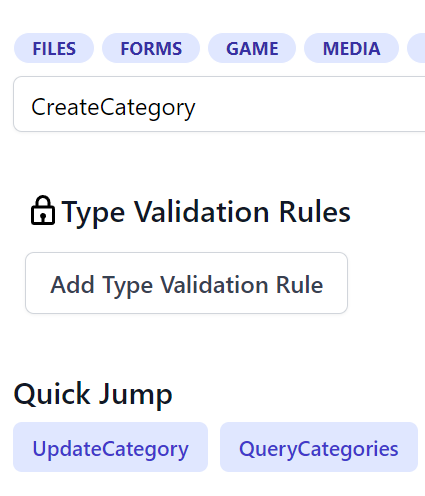Preview APIs with the Auto Html API Page
The Auto HTML Page provides instant utility for API consumers in consuming your APIs with a built-in API Response Visualizer, JSON syntax highlighting, integrated Postman-like UI and API SDK integration all-in-one.
Powered by Vue 3 and the ServiceStack Vue library, it's also highly customizable.