Customize
The /emails folder contains all email templates and layouts made available to CreatorKit:
Which uses the #Script .NET Templating language to render Emails from Templates, where:
/layoutscontains different kinds of email layouts/partialscontains all reusable Partials made available to your templates
The remaining *.html contains different type of emails you want to send, e.g. empty.html is a blank
template you can use to send custom Markdown email content with the your preferred email layout.
Template Variables
All Branding Information referenced in the templates are maintained in the /vars folder:
At a minimum you'll want to replace all info.txt variables from ServiceStack's with your Organization's information:
info.txt
Company ServiceStack
CompanyOfficial ServiceStack, Inc.
Domain servicestack.net
MailingAddress 470 Schooleys Mt Road #636, Hackettstown, NJ 07840-4096
MailPreferences Mail Preferences
Unsubscribe Unsubscribe
Contact Contact
Privacy Privacy policy
OurAddress Our mailing address:
MailReason You received this email because you are subscribed to ServiceStack news and announcements.
SignOffTeam The ServiceStack Team
NewsletterFmt ServiceStack Newsletter, {0}
SocialUrls Website,Twitter,YouTube
SocialImages website_24x24,twitter_24x24,youtube_24x24
Variables inside your email templates can be referenced using handlebars syntax, e.g:
{{info.Company}}
The urls.txt contains all URLs embedded in emails that you'll want to replace with URLs on your website, with
/mail-preferences and /signup-confirmed being integration pages covered in Integrations.
urls.txt
BaseUrl {{BaseUrl}}
PublicBaseUrl {{PublicBaseUrl}}
WebsiteBaseUrl {{WebsiteBaseUrl}}
Website {{WebsiteBaseUrl}}
MailPreferences {{WebsiteBaseUrl}}/mail-preferences
Unsubscribe {{WebsiteBaseUrl}}/mail-preferences
Privacy {{WebsiteBaseUrl}}/privacy
Contact {{WebsiteBaseUrl}}/#contact
SignupConfirmed {{WebsiteBaseUrl}}/signup-confirmed
Twitter https://twitter.com/ServiceStack
YouTube https://www.youtube.com/channel/UC0kXKGVU4NHcwNdDdRiAJSA
- BaseUrl - Base URL of your Website that uses CreatorKit
- AppBaseUrl - Base URL of the current CreatorKit instance
- PublicAppBaseUrl - Base URL of a public CreatorKit instance
The PublicAppBaseUrl is used to reference public images hosted on your deployed CreatorKit instance since most email
clients wont render images hosted on https://localhost.
Usage
You're free to add to these existing collections or create new variable collections which are accessible from
{{info.*}} and {{urls.*}} in your templates that's also available via dropdown in the Markdown Editor Variables
dropdown:
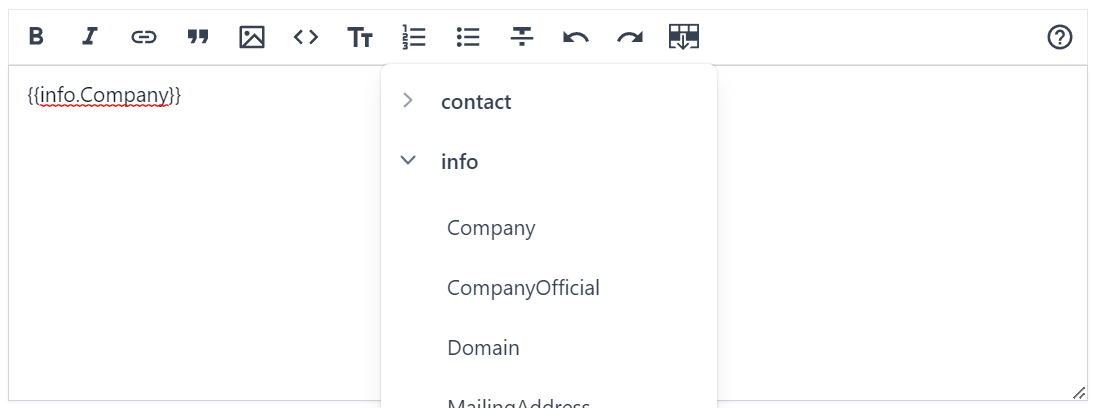
In addition, a {{images.*}} variable collection is also populated from all images in the /img/mail folder, e.g:
That's prefixed with the {{PublicAppBaseUrl}} allowing them to be referenced directly in your *.html Email templates. e.g:
<img src="{{images.welcome_650x487.jpg}}">
Or from your Markdown Emails using Markdown Image syntax:
