Simple C# Background Jobs & Recurring Tasks for .NET 8

We're excited to announce Background Jobs our effortless solution for queueing and managing background jobs and scheduled tasks in any .NET 8 C# App, implemented in true ServiceStack fashion where it seamlessly integrates into existing Apps and call existing APIs and sports a built-in Management UI to provide real-time monitoring, inspection and management of background jobs.
Durable and Infrastructure-Free
Prior to Background Jobs we've been using Background MQ for executing our background tasks which lets you queue any Request DTO to execute its API in a background worker. It's been our preferred choice as it didn't require any infrastructure dependencies since its concurrent queues are maintained in memory, this also meant they were non-durable that didn't survive across App restarts. Whilst ServiceStack MQ enables an additional endpoint for your APIs our main use-case for using it was for executing background tasks which would be better suited by purpose-specific software designed for the task.
SQLite Persistence
It uses SQLite as the backing store for its durability since it's low latency, fast disk persistence and embeddable file-based database makes it ideally suited for the task which allows creation of naturally partition-able and archivable monthly databases on-the-fly without any maintenance overhead or infrastructure dependencies making it easy to add to any .NET App without impacting or adding increased load to their existing configured databases.
Queue APIs or Commands
For even greater reuse you're able to queue your existing ServiceStack APIs as a Background Job in addition to Commands added in the last v8.3 release for encapsulating units of logic into internal invokable, inspectable and auto-retryable building blocks.
Real Time Admin UI
The Background Jobs Admin UI provides a real time view into the status of all background jobs including their progress, completion times, Executed, Failed and Cancelled Jobs, etc. which is useful for monitoring and debugging purposes.
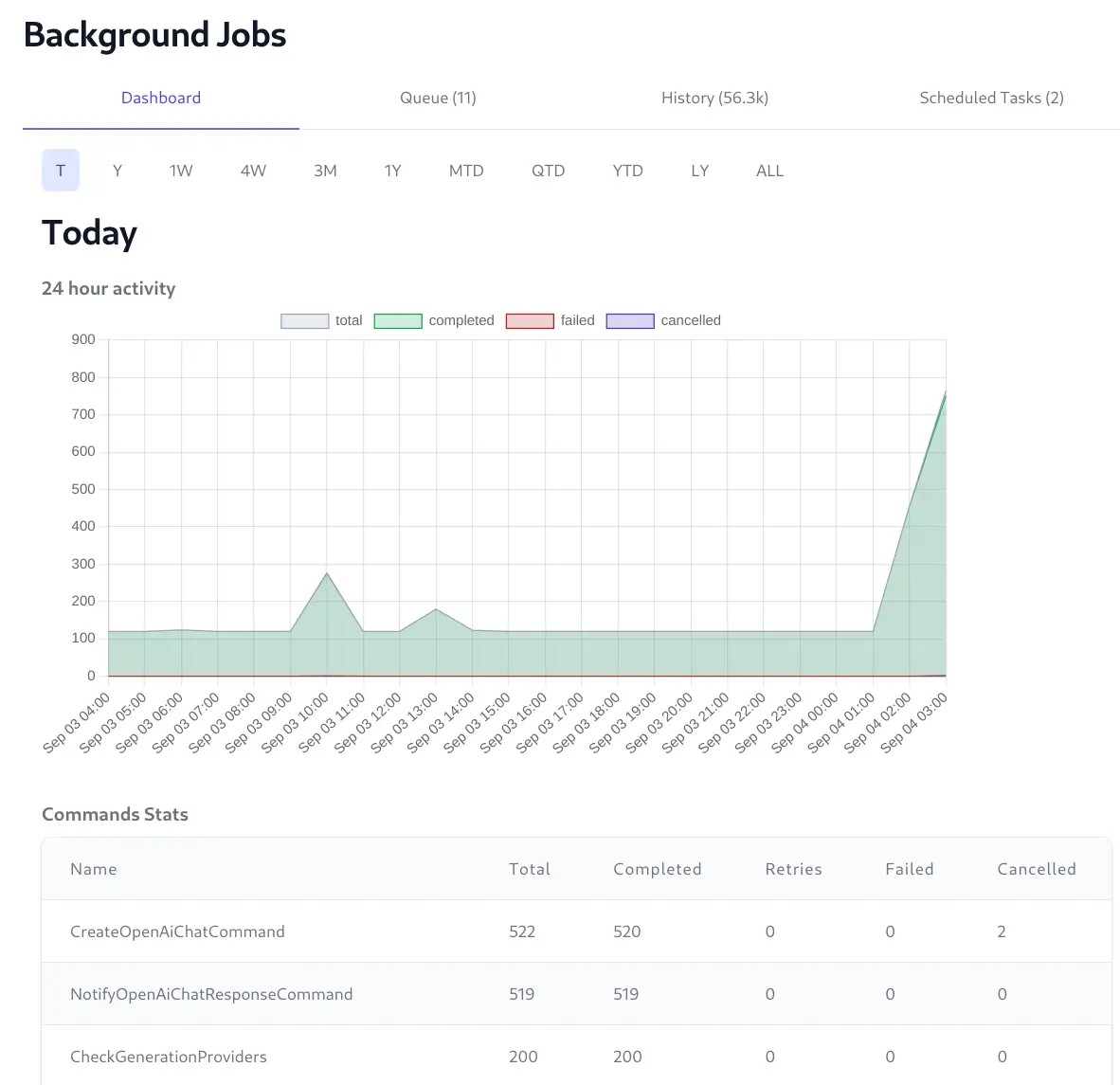
View Real-time progress of queued Jobs
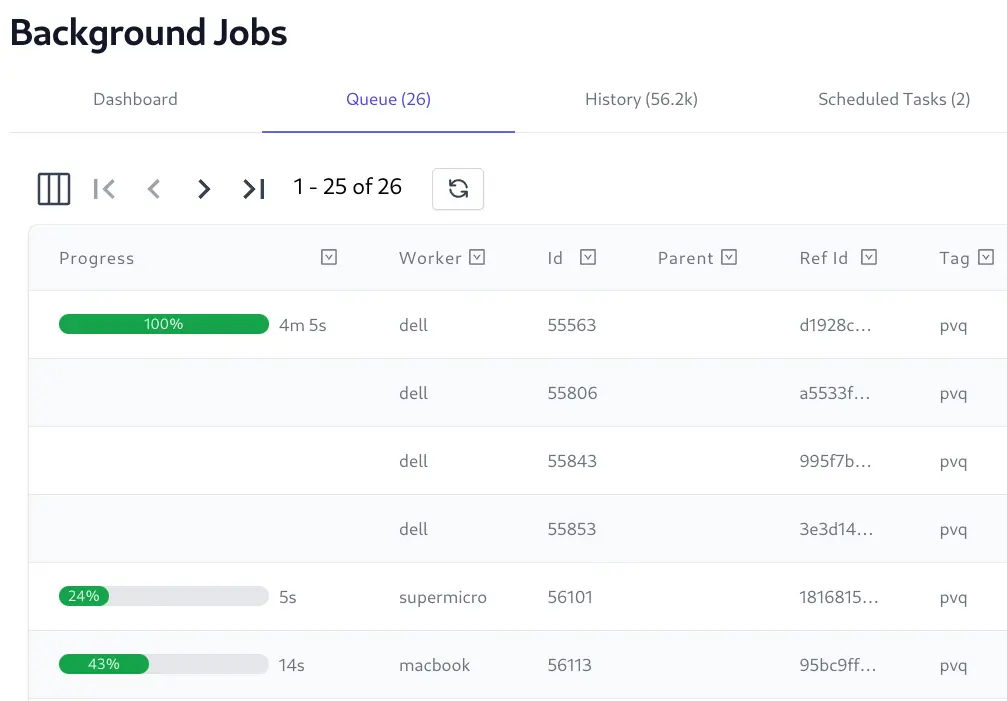
View real-time progress logs of executing Jobs
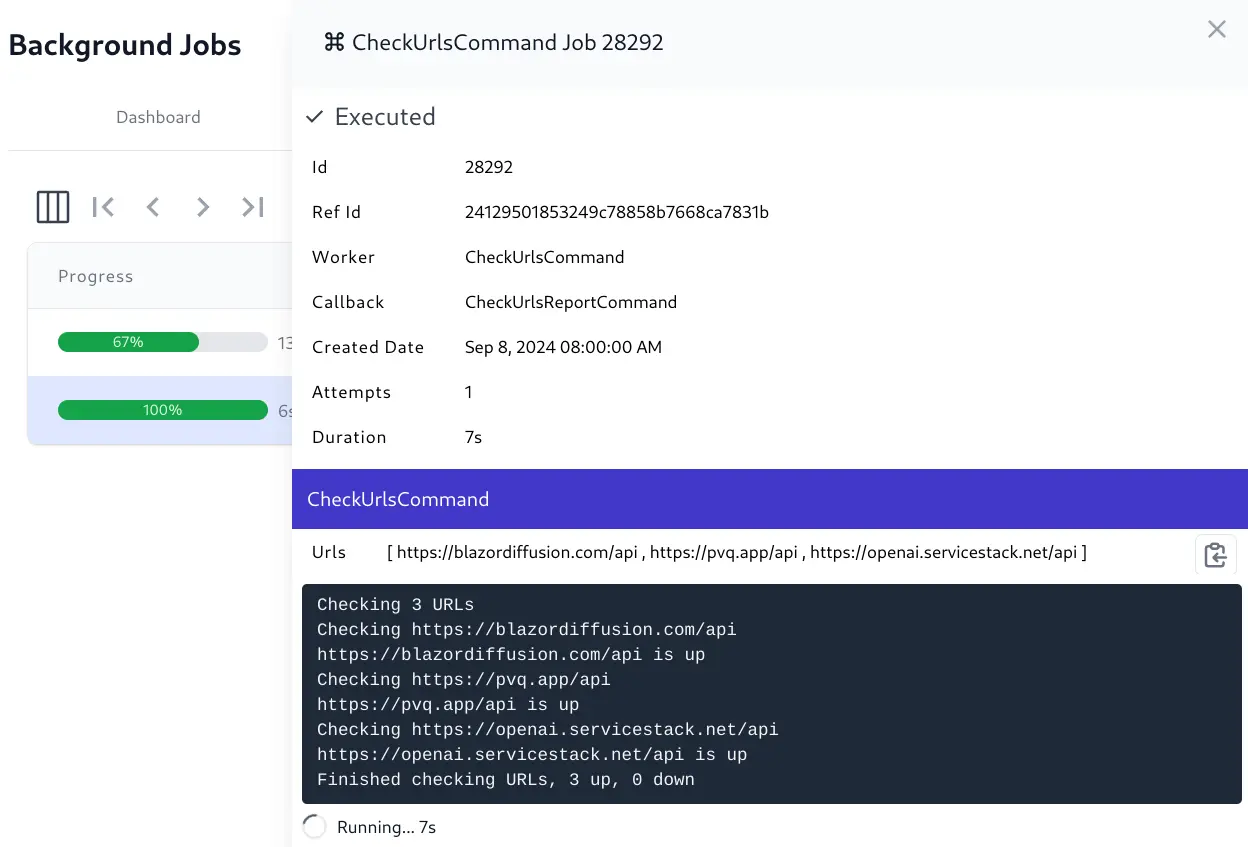
View Job Summary and Monthly Databases of Completed and Failed Jobs
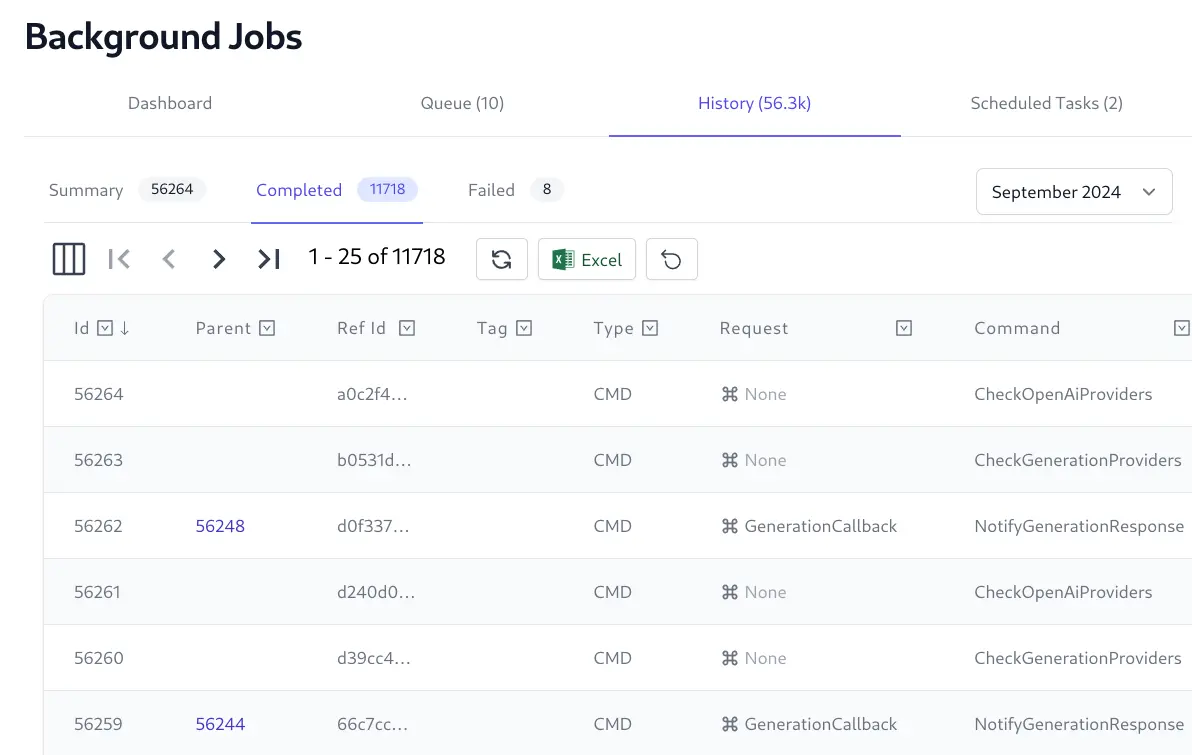
View full state and execution history of each Job
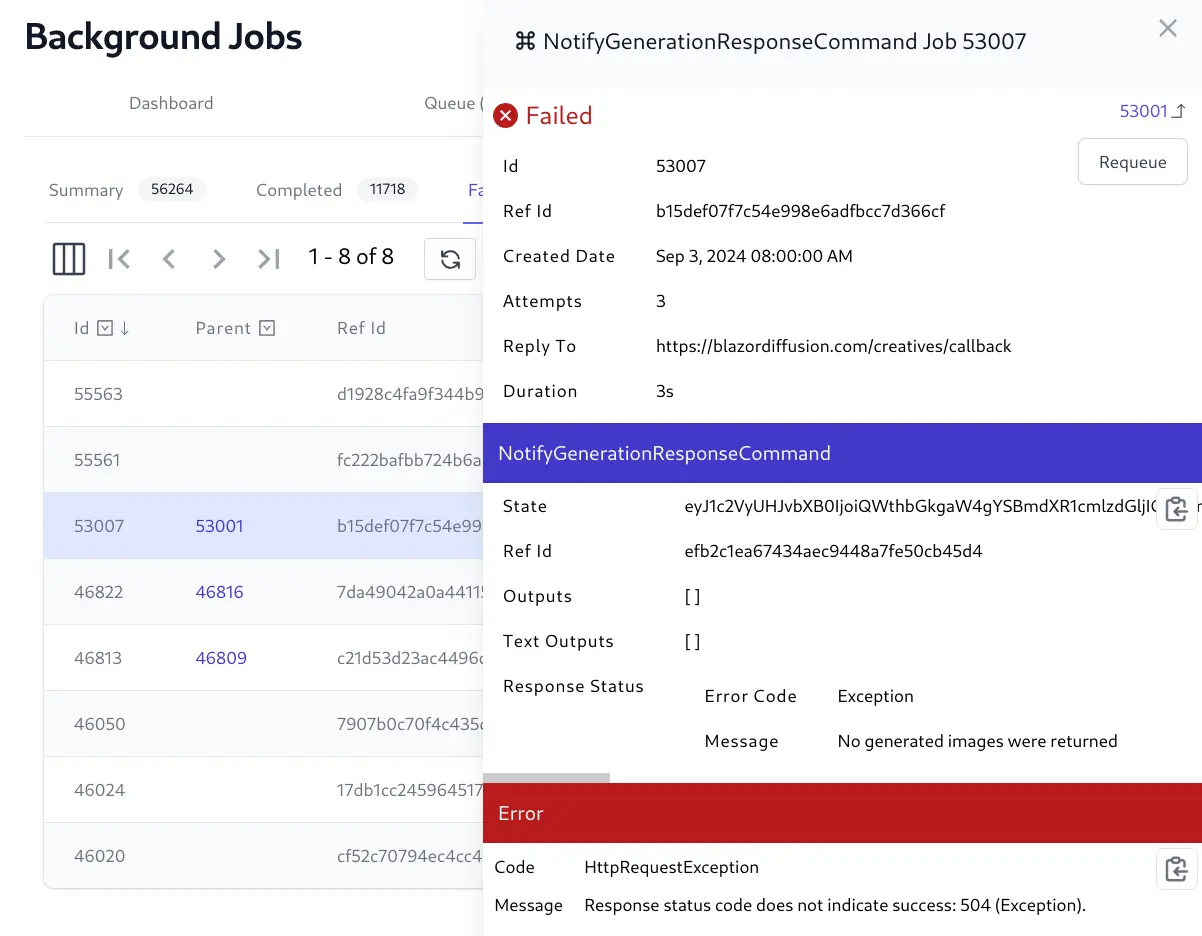
Cancel Running jobs and Requeue failed jobs
Feature Overview
Even in its v1 release it packs all the features we wanted in a Background Jobs solution:
- No infrastructure dependencies
- Monthly archivable rolling Databases with full Job Execution History
- Execute existing APIs or versatile Commands
- Commands auto registered in IOC
- Scheduled Reoccurring Tasks
- Track Last Job Run
- Serially execute jobs with the same named Worker
- Queue Jobs dependent on successful completion of parent Job
- Queue Jobs to be executed after a specified Date
- Execute Jobs within the context of an Authenticated User
- Auto retry failed jobs on a default or per-job limit
- Timeout Jobs on a default or per-job limit
- Cancellable Jobs
- Requeue Failed Jobs
- Execute custom callbacks on successful execution of Job
- Maintain Status, Logs and Progress of Executing Jobs
- Execute transitive (i.e. non-durable) jobs using named workers
- Attach optional
Tag,BatchId,CreatedBy,ReplyToandArgswith Jobs
Please let us know of any other missing features you'd love to see implemented.
Install
As it's more versatile and better suited, we've replaced the usage of Background MQ with ServiceStack.Jobs in all .NET 8 Identity Auth Templates for sending Identity Auth Confirmation Emails when SMTP is enabled. So the easiest way to get started with ServiceStack.Jobs is to create a new Identity Auth Project, e.g:
x new blazor-vue MyApp
Exiting .NET 8 Templates
Existing .NET 8 Projects can configure their app to use ServiceStack.Jobs by mixing in:
x mix jobs
Which adds the Configure.BackgroundJobs.cs Modular Startup
configuration and a ServiceStack.Jobs NuGet package reference to your project.
Usage
Any API, Controller or Minimal API can execute jobs with the IBackgroundJobs dependency, e.g.
here's how you can run a background job to send a new email when an API is called in
any new Identity Auth template:
class MyService(IBackgroundJobs jobs) : Service
{
public object Any(MyOrder request)
{
var jobRef = jobs.EnqueueCommand<SendEmailCommand>(new SendEmail {
To = "my@email.com",
Subject = $"Received New Order {request.Id}",
BodyText = $"""
Order Details:
{request.OrderDetails.DumpTable()}
""",
});
//...
}
}
Which records and immediately executes a worker to execute the SendEmailCommand with the specified
SendEmail Request argument. It also returns a reference to a Job which can be used later to query
and track the execution of a job.
Alternatively a SendEmail API could be executed with just the Request DTO:
var jobRef = jobs.EnqueueApi(new SendEmail {
To = "my@email.com",
Subject = $"Received New Order {request.Id}",
BodyText = $"""
Order Details:
{request.OrderDetails.DumpTable()}
""",
});
Although Sending Emails is typically not an API you want to make externally available and would want to either Restrict access or limit usage to specified users.
In both cases the SendEmail Request is persisted into the Jobs SQLite database for durability
that gets updated as it progresses through the queue.
For execution the API or command is resolved from the IOC before being invoked with the Request. APIs are executed via the MQ Request Pipeline and commands executed using the Commands Feature where they'll also be visible in the Commands Admin UI.
Background Job Options
The behavior for each Enqueue* method for executing background jobs can be customized with
the following options:
Worker- Serially process job using a named worker threadCallback- Invoke another command with the result of a successful jobDependsOn- Execute jobs after successful completion of a dependent job- If parent job fails all dependent jobs are cancelled
UserId- Execute within an Authenticated User ContextRunAfter- Queue jobs that are only run after a specified dateRetryLimit- Override default retry limit for how many attempts should be made to execute a jobTimeoutSecs- Override default timeout for how long a job should run before being cancelledRefId- Allow clients to specify a unique Id (e.g Guid) to track jobTag- Group related jobs under a user specified tagCreatedBy- Optional field for capturing the owner of a jobBatchId- Group multiple jobs with the same IdReplyTo- Optional field for capturing where to send notification for completion of a JobArgs- Optional String Dictionary of Arguments that can be attached to a Job
Schedule Recurring Tasks
In addition to queueing jobs to run in the background, it also supports scheduling recurring tasks to execute APIs or Commands at fixed intervals.
APIs and Commands can be scheduled to run at either a TimeSpan or
CRON Expression interval, e.g:
CRON Expression Examples
// Every Minute Expression
jobs.RecurringCommand<CheckUrlsCommand>(Schedule.Cron("* * * * *"));
// Every Minute Constant
jobs.RecurringCommand<CheckUrlsCommand>(Schedule.EveryMinute, new CheckUrls {
Urls = urls
});
CRON Format
You can use any unix-cron format expression supported by the HangfireIO/Cronos library:
|------------------------------- Minute (0-59)
| |------------------------- Hour (0-23)
| | |------------------- Day of the month (1-31)
| | | |------------- Month (1-12; or JAN to DEC)
| | | | |------- Day of the week (0-6; or SUN to SAT)
| | | | |
| | | | |
* * * * *
The allowed formats for each field include:
| Field | Format of valid values |
|---|---|
| Minute | 0-59 |
| Hour | 0-23 |
| Day of the month | 1-31 |
| Month | 1-12 (or JAN to DEC) |
| Day of the week | 0-6 (or SUN to SAT; or 7 for Sunday) |
Matching all values
To match all values for a field, use the asterisk: *, e.g here are two examples in which the minute field is left unrestricted:
* 0 1 1 1- the job runs every minute of the midnight hour on January 1st and Mondays.* * * * *- the job runs every minute (of every hour, of every day of the month, of every month, every day of the week, because each of these fields is unrestricted too).
Matching a range
To match a range of values, specify your start and stop values, separated by a hyphen (-). Do not include spaces in the range. Ranges are inclusive. The first value must be less than the second.
The following equivalent examples run at midnight on Mondays, Tuesdays, Wednesdays, Thursdays, and Fridays (for all months):
0 0 * * 1-50 0 * * MON-FRI
Matching a list
Lists can contain any valid value for the field, including ranges. Specify your values, separated by a comma (,). Do not include spaces in the list, e.g:
0 0,12 * * *- the job runs at midnight and noon.0-5,30-35 * * * *- the job runs in each of the first five minutes of every half hour (at the top of the hour and at half past the hour).
TimeSpan Interval Examples
jobs.RecurringCommand<CheckUrlsCommand>(
Schedule.Interval(TimeSpan.FromMinutes(1)));
// With Example
jobs.RecurringApi(Schedule.Interval(TimeSpan.FromMinutes(1)), new CheckUrls {
Urls = urls
});
That can be registered with an optional Task Name and Background Options, e.g:
jobs.RecurringCommand<CheckUrlsCommand>("Check URLs", Schedule.EveryMinute,
new() {
RunCommand = true // don't persist job
});
INFO
If no name is provided, the Command's Name or APIs Request DTO will be used
Idempotent Registration
Scheduled Tasks are idempotent where the same registration with the same name will either create or update the scheduled task registration without losing track of the last time the Recurring Task, as such it's recommended to always define your App's Scheduled Tasks on Startup:
public class ConfigureBackgroundJobs : IHostingStartup
{
public void Configure(IWebHostBuilder builder) => builder
.ConfigureServices((context,services) => {
services.AddPlugin(new CommandsFeature());
services.AddPlugin(new BackgroundsJobFeature());
services.AddHostedService<JobsHostedService>();
}).ConfigureAppHost(afterAppHostInit: appHost => {
var services = appHost.GetApplicationServices();
var jobs = services.GetRequiredService<IBackgroundJobs>();
// App's Scheduled Tasks Registrations:
jobs.RecurringCommand<MyCommand>(Schedule.Hourly);
});
}
Background Jobs Admin UI
The last job the Recurring Task ran is also viewable in the Jobs Admin UI:
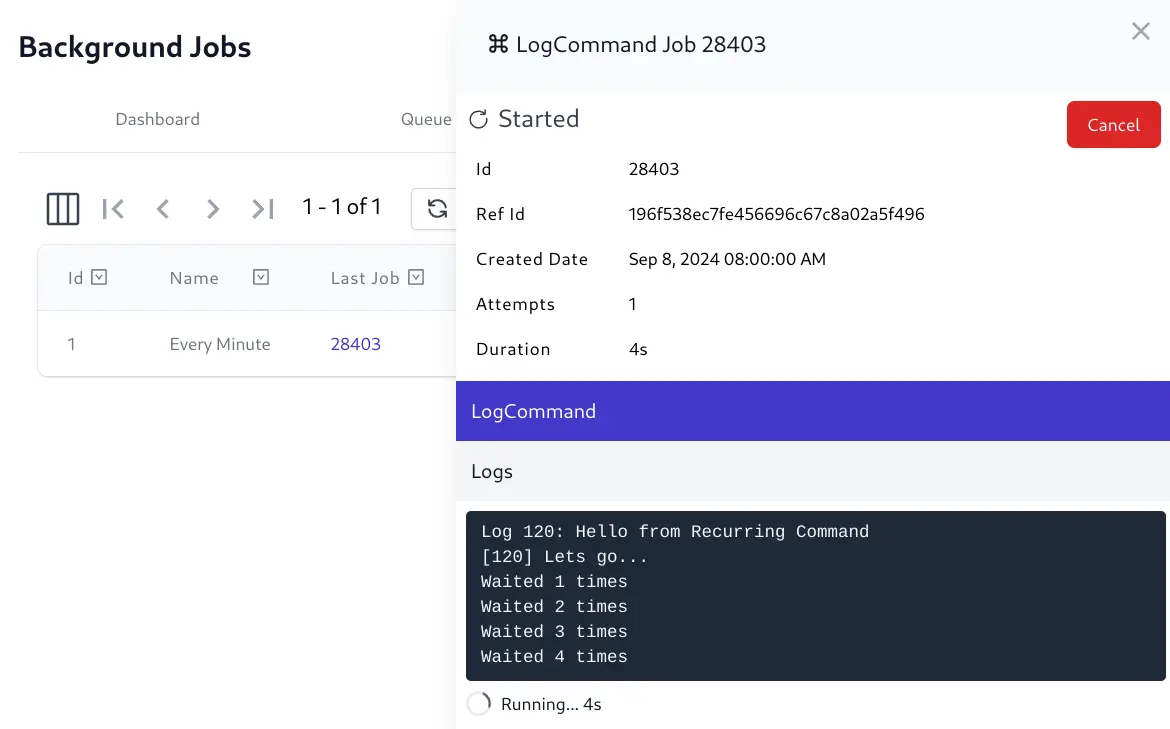
Executing non-durable jobs
IBackgroundJobs also supports RunCommand* methods for executing background jobs transiently
(i.e. non-durable), which is useful for commands that want to be serially executed by a named worker
but don't need to be persisted.
Execute in Background and return immediately
You could use this to queue system emails to be sent by the same smtp worker and are happy to not have its state and execution history tracked in the Jobs database.
var job = jobs.RunCommand<SendEmailCommand>(new SendEmail { ... },
new() {
Worker = "smtp"
});
In this case RunCommand returns the actual BackgroundJob instance that will be updated by
the worker.
Execute in Background and wait for completion
You can also use RunCommandAsync if you prefer to wait until the job has been executed. Instead
of a Job it returns the Result of the command if it returned one.
var result = await jobs.RunCommandAsync<SendEmailCommand>(new SendEmail {...},
new() {
Worker = "smtp"
});
Serially Execute Jobs with named Workers
By default jobs are executed immediately in a new Task, we can also change the behavior to instead execute jobs one-by-one in a serial queue by specifying them to use the same named worker as seen in the example above.
Alternatively you can annotate the command with the [Worker] attribute if you always want
all jobs executing the command to use the same worker:
[Worker("smtp")]
public class SendEmailCommand(IBackgroundJobs jobs) : SyncCommand<SendEmail>
{
//...
}
Use Callbacks to process the results of Commands
Callbacks can be used to extend the lifetime of a job to include processing a callback to process its results. This is useful where you would like to reuse the the same command but handle the results differently, e.g. the same command can email results or invoke a webhook by using a callback:
jobs.EnqueueCommand<CheckUrlsCommand>(new CheckUrls { Urls = allUrls },
new() {
Callback = nameof(EmailUrlResultsCommand),
});
jobs.EnqueueCommand<CheckUrlsCommand>(new CheckUrls { Urls = criticalUrls },
new() {
Callback = nameof(WebhookUrlResultsCommand),
ReplyTo = callbackUrl
});
Callbacks that fail are auto-retried the same number of times as their jobs, which if they all fail then the entire job is also marked as failed.
Run Job dependent on successful completion of parent
Jobs can be queued to only run after the successful completion of another job, this is useful for when you need to kick off multiple jobs after a long running task has finished like generating monthly reports after monthly data has been aggregated, e.g:
var jobRef = jobs.EnqueueCommand<AggregateMonthlyDataCommand>(new Aggregate {
Month = DateTime.UtcNow
});
jobs.EnqueueCommand<GenerateSalesReportCommand>(new () {
DependsOn = jobRef.Id,
});
jobs.EnqueueCommand<GenerateExpenseReportCommand>(new () {
DependsOn = jobRef.Id,
});
Inside your command you can get a reference to your current job with Request.GetBackgroundJob()
which will have its ParentId populated with the parent job Id and job.ParentJob containing
a reference to the completed Parent Job where you can access its Request, Results and other job
information:
public class GenerateSalesReportCommand(ILogger<MyCommandNoArgs> log)
: SyncCommand
{
protected override void Run()
{
var job = Request.GetBackgroundJob();
var parentJob = job.ParentJob;
}
}
Atomic Batching Behavior
We can also use DependsOn to implement atomic batching behavior where from inside our
executing command we can queue new jobs that are dependent on the successful execution
of the current job, e.g:
public class CheckUrlsCommand(IHttpClientFactory factory, IBackgroundJobs jobs)
: AsyncCommand<CheckUrls>
{
protected override async Task RunAsync(CheckUrls req, CancellationToken ct)
{
var job = Request.GetBackgroundJob();
var batchId = Guid.NewGuid().ToString("N");
using var client = factory.CreateClient();
foreach (var url in req.Urls)
{
var msg = new HttpRequestMessage(HttpMethod.Get, url);
var response = await client.SendAsync(msg, ct);
response.EnsureSuccessStatusCode();
jobs.EnqueueCommand<SendEmailCommand>(new SendEmail {
To = "my@email.com",
Subject = $"{new Uri(url).Host} status",
BodyText = $"{url} is up",
}, new() {
DependsOn = job.Id,
BatchId = batchId,
});
}
}
}
Where any dependent jobs are only executed if the job was successfully completed. If instead an exception was thrown during execution, the job will be failed and all its dependent jobs cancelled and removed from the queue.
Executing jobs with an Authenticated User Context
If you have existing logic dependent on a Authenticated ClaimsPrincipal or ServiceStack
IAuthSession you can have your APIs and Commands also be executed with that user context
by specifying the UserId the job should be executed as:
var openAiRequest = new CreateOpenAiChat {
Request = new() {
Model = "gpt-4",
Messages = [
new() {
Content = request.Question
}
]
},
};
// Example executing API Job with User Context
jobs.EnqueueApi(openAiRequest,
new() {
UserId = Request.GetClaimsPrincipal().GetUserId(),
CreatedBy = Request.GetClaimsPrincipal().GetUserName(),
});
// Example executing Command Job with User Context
jobs.EnqueueCommand<CreateOpenAiChatCommand>(openAiRequest,
new() {
UserId = Request.GetClaimsPrincipal().GetUserId(),
CreatedBy = Request.GetClaimsPrincipal().GetUserName(),
});
Inside your API or Command you access the populated User ClaimsPrincipal or
ServiceStack IAuthSession using the same APIs that you'd use inside your ServiceStack APIs, e.g:
public class CreateOpenAiChatCommand(IBackgroundJobs jobs)
: AsyncCommand<CreateOpenAiChat>
{
protected override async Task RunAsync(
CreateOpenAiChat request, CancellationToken token)
{
var user = Request.GetClaimsPrincipal();
var session = Request.GetSession();
//...
}
}
Queue Job to run after a specified date
Using RunAfter lets you queue jobs that are only executed after a specified DateTime,
useful for executing resource intensive tasks at low traffic times, e.g:
var jobRef = jobs.EnqueueCommand<AggregateMonthlyDataCommand>(new Aggregate {
Month = DateTime.UtcNow
},
new() {
RunAfter = DateTime.UtcNow.Date.AddDays(1)
});
Attach Metadata to Jobs
All above Background Job Options have an effect on when and how Jobs are executed. There are also a number of properties that can be attached to a Job that can be useful in background job processing despite not having any effect on how jobs are executed.
These properties can be accessed by commands or APIs executing the Job and are visible and can be filtered in the Jobs Admin UI to help find and analyze executed jobs.
var jobRef = jobs.EnqueueCommand<CreateOpenAiChatCommand>(openAiRequest,
new() {
// Group related jobs under a common tag
Tag = "ai",
// A User-specified or system generated unique Id to track the job
RefId = request.RefId,
// Capture who created the job
CreatedBy = Request.GetClaimsPrincipal().GetUserName(),
// Link jobs together that are sent together in a batch
BatchId = batchId,
// Capture where to notify the completion of the job to
ReplyTo = "https:example.org/callback",
// Additional properties about the job that aren't in the Request
Args = new() {
["Additional"] = "Metadata"
}
});
Querying a Job
A job can be queried by either it's auto-incrementing Id Primary Key or by a unique RefId
that can be user-specified.
var jobResult = jobs.GetJob(jobRef.Id);
var jobResult = jobs.GetJobByRefId(jobRef.RefId);
At a minimum a JobResult will contain the Summary Information about a Job as well as the
full information about a job depending on where it's located:
class JobResult
{
// Summary Metadata about a Job in the JobSummary Table
JobSummary Summary
// Job that's still in the BackgroundJob Queue
BackgroundJob? Queued
// Full Job information in Monthly DB CompletedJob Table
CompletedJob? Completed
// Full Job information in Monthly DB FailedJob Table
FailedJob? Failed
// Helper to access full Job Information
BackgroundJobBase? Job => Queued ?? Completed ?? Failed
}
Job Execution Limits
Default Retry and Timeout Limits can be configured on the Backgrounds Job plugin:
services.AddPlugin(new BackgroundsJobFeature
{
DefaultRetryLimit = 2,
DefaultTimeout = TimeSpan.FromMinutes(10),
});
These limits are also overridable on a per-job basis, e.g:
var jobRef = jobs.EnqueueCommand<AggregateMonthlyDataCommand>(new Aggregate {
Month = DateTime.UtcNow
},
new() {
RetryLimit = 3,
Timeout = TimeSpan.FromMinutes(30),
});
Logging, Cancellation an Status Updates
We'll use the command for checking multiple URLs to demonstrate some recommended patterns and how to enlist different job processing features.
public class CheckUrlsCommand(
ILogger<CheckUrlsCommand> logger,
IBackgroundJobs jobs,
IHttpClientFactory clientFactory) : AsyncCommand<CheckUrls>
{
protected override async Task RunAsync(CheckUrls req, CancellationToken ct)
{
// 1. Create Logger that Logs and maintains logging in Jobs DB
var log = Request.CreateJobLogger(jobs,logger);
// 2. Get Current Executing Job
var job = Request.GetBackgroundJob();
var result = new CheckUrlsResult {
Statuses = new()
};
using var client = clientFactory.CreateClient();
for (var i = 0; i < req.Urls.Count; i++)
{
// 3. Stop processing Job if it's been cancelled
ct.ThrowIfCancellationRequested();
var url = req.Urls[i];
try
{
var msg = new HttpRequestMessage(HttpMethod.Get,url);
var response = await client.SendAsync(msg, ct);
result.Statuses[url] = response.IsSuccessStatusCode;
log.LogInformation("{Url} is {Status}",
url, response.IsSuccessStatusCode ? "up" : "down");
// 4. Optional: Maintain explicit progress and status updates
log.UpdateStatus(i/(double)req.Urls.Count,$"Checked {i} URLs");
}
catch (Exception e)
{
log.LogError(e, "Error checking {Url}", url);
result.Statuses[url] = false;
}
}
// 5. Send Results to WebHook Callback if specified
if (job.ReplyTo != null)
{
jobs.EnqueueCommand<NotifyCheckUrlsCommand>(result,
new() {
ParentId = job.Id,
ReplyTo = job.ReplyTo,
});
}
}
}
We'll cover some of the notable parts useful when executing Jobs:
1. Job Logger
We can use a Job logger to enable database logging that can be monitored in real-time in the
Admin Jobs UI. Creating it with both BackgroundJobs and ILogger will return a combined
logger that both Logs to standard output and to the Jobs database:
var log = Request.CreateJobLogger(jobs,logger);
Or just use Request.CreateJobLogger(jobs) to only save logs to the database.
2. Resolve Executing Job
If needed the currently executing job can be accessed with:
var job = Request.GetBackgroundJob();
Where you'll be able to access all the metadata the jobs were created with including ReplyTo
and Args.
3. Check if Job has been cancelled
To be able to cancel a long running job you'll need to periodically check if a Cancellation
has been requested and throw a TaskCanceledException if it has to short-circuit the command
which can be done with:
ct.ThrowIfCancellationRequested();
You'll typically want to call this at the start of any loops to prevent it from doing any more work.
4. Optionally record progress and status updates
By default Background Jobs looks at the last API or Command run and worker used to estimate the duration and progress for how long a running job will take.
If preferred your command can explicitly set a more precise progress and optional status update that should be used instead, e.g:
log.UpdateStatus(progress:i/(double)req.Urls.Count, $"Checked {i} URLs");
Although generally the estimated duration and live logs provide a good indication for the progress of a job.
5. Notify completion of Job
Calling a Web Hook is a good way to notify externally initiated job requests of the completion of a job. You could invoke the callback within the command itself but there are a few benefits to initiating another job to handle the callback:
- Frees up the named worker immediately to process the next task
- Callbacks are durable, auto-retried and their success recorded like any job
- If a callback fails the entire command doesn't need to be re-run again
We can queue a callback with the result by passing through the ReplyTo and link it to the
existing job with:
if (job.ReplyTo != null)
{
jobs.EnqueueCommand<NotifyCheckUrlsCommand>(result,
new() {
ParentId = job.Id,
ReplyTo = job.ReplyTo,
});
}
Which we can implement by calling the SendJsonCallbackAsync extension method with the
Callback URL and the Result DTO it should be called with:
public class NotifyCheckUrlsCommand(IHttpClientFactory clientFactory)
: AsyncCommand<CheckUrlsResult>
{
protected override async Task RunAsync(
CheckUrlsResult request, CancellationToken token)
{
await clientFactory.SendJsonCallbackAsync(
Request.GetBackgroundJob().ReplyTo, request, token);
}
}
Callback URLs
ReplyTo can be any URL which by default will have the result POST'ed back to the URL with a JSON
Content-Type. Typically URLs will contain a reference Id so external clients can correlate a callback
with the internal process that initiated the job. If the callback API is publicly available you'll
want to use an internal Id that can't be guessed so the callback can't be spoofed, like a Guid, e.g:
$"https://api.example.com?refId={RefId}"
If needed the callback URL can be customized on how the HTTP Request callback is sent.
If the URL contains a space, the text before the space is treated as the HTTP method:
"PUT https://api.example.com"
If the auth part contains a colon : it's treated as Basic Auth:
"username:password@https://api.example.com"
If name starts with http. sends a HTTP Header
"http.X-API-Key:myApiKey@https://api.example.com"
Otherwise it's sent as a Bearer Token:
"myToken123@https://api.example.com"
Bearer Token or HTTP Headers starting with $ is substituted with Environment Variable if exists:
"$API_TOKEN@https://api.example.com"
When needed headers, passwords and tokens can be URL encoded if they contain any delimiter characters.
Implementing Commands
At a minimum a command need only implement the simple IAsyncCommand interface:
public interface IAsyncCommand<in T>
{
Task ExecuteAsync(T request);
}
Which is the singular interface that can execute any command.
However commands executed via Background Jobs have additional context your commands may need to
access during execution, including the BackgroundJob itself, the CancellationToken and
an Authenticated User Context.
To reduce the effort in creating commands with a IRequest context we've added a number ergonomic
base classes to better capture the different call-styles a unit of logic can have including
Sync or Async execution, whether they require Input Arguments or have Result Outputs.
Choosing the appropriate Abstract base class benefits from IDE tooling in generating the method signature that needs to be implemented whilst Async commands with Cancellation Tokens in its method signature highlights any missing async methods that are called without the token.
Sync Commands
SyncCommand- Requires No ArgumentsSyncCommand<TRequest>- Requires TRequest ArgumentSyncCommandWithResult<TResult>- Requires No Args and returns ResultSyncCommandWithResult<TReq,TResult>- Requires Arg and returns Result
public record MyArgs(int Id);
public record MyResult(string Message);
public class MyCommandNoArgs(ILogger<MyCommandNoArgs> log) : SyncCommand
{
protected override void Run()
{
log.LogInformation("Called with No Args");
}
}
public class MyCommandArgs(ILogger<MyCommandNoArgs> log) : SyncCommand<MyArgs>
{
protected override void Run(MyArgs request)
{
log.LogInformation("Called with {Id}", request.Id);
}
}
public class MyCommandWithResult(ILogger<MyCommandNoArgs> log)
: SyncCommandWithResult<MyResult>
{
protected override MyResult Run()
{
log.LogInformation("Called with No Args and returns Result");
return new MyResult("Hello World");
}
}
public class MyCommandWithArgsAndResult(ILogger<MyCommandNoArgs> log)
: SyncCommandWithResult<MyArgs,MyResult>
{
protected override MyResult Run(MyArgs request)
{
log.LogInformation("Called with {Id} and returns Result", request.Id);
return new MyResult("Hello World");
}
}
Async Commands
AsyncCommand- Requires No ArgumentsAsyncCommand<TRequest>- Requires TRequest ArgumentAsyncCommandWithResult<TResult>- Requires No Args and returns ResultAsyncCommandWithResult<TReq,TResult>- Requires Arg and returns Result
public class MyAsyncCommandNoArgs(ILogger<MyCommandNoArgs> log) : AsyncCommand
{
protected override async Task RunAsync(CancellationToken token)
{
log.LogInformation("Async called with No Args");
}
}
public class MyAsyncCommandArgs(ILogger<MyCommandNoArgs> log)
: AsyncCommand<MyArgs>
{
protected override async Task RunAsync(MyArgs request, CancellationToken t)
{
log.LogInformation("Async called with {Id}", request.Id);
}
}
public class MyAsyncCommandWithResult(ILogger<MyCommandNoArgs> log)
: AsyncCommandWithResult<MyResult>
{
protected override async Task<MyResult> RunAsync(CancellationToken token)
{
log.LogInformation("Async called with No Args and returns Result");
return new MyResult("Hello World");
}
}
public class MyAsyncCommandWithArgsAndResult(ILogger<MyCommandNoArgs> log)
: AsyncCommandWithResult<MyArgs,MyResult>
{
protected override async Task<MyResult> RunAsync(
MyArgs request, CancellationToken token)
{
log.LogInformation("Called with {Id} and returns Result", request.Id);
return new MyResult("Hello World");
}
}




