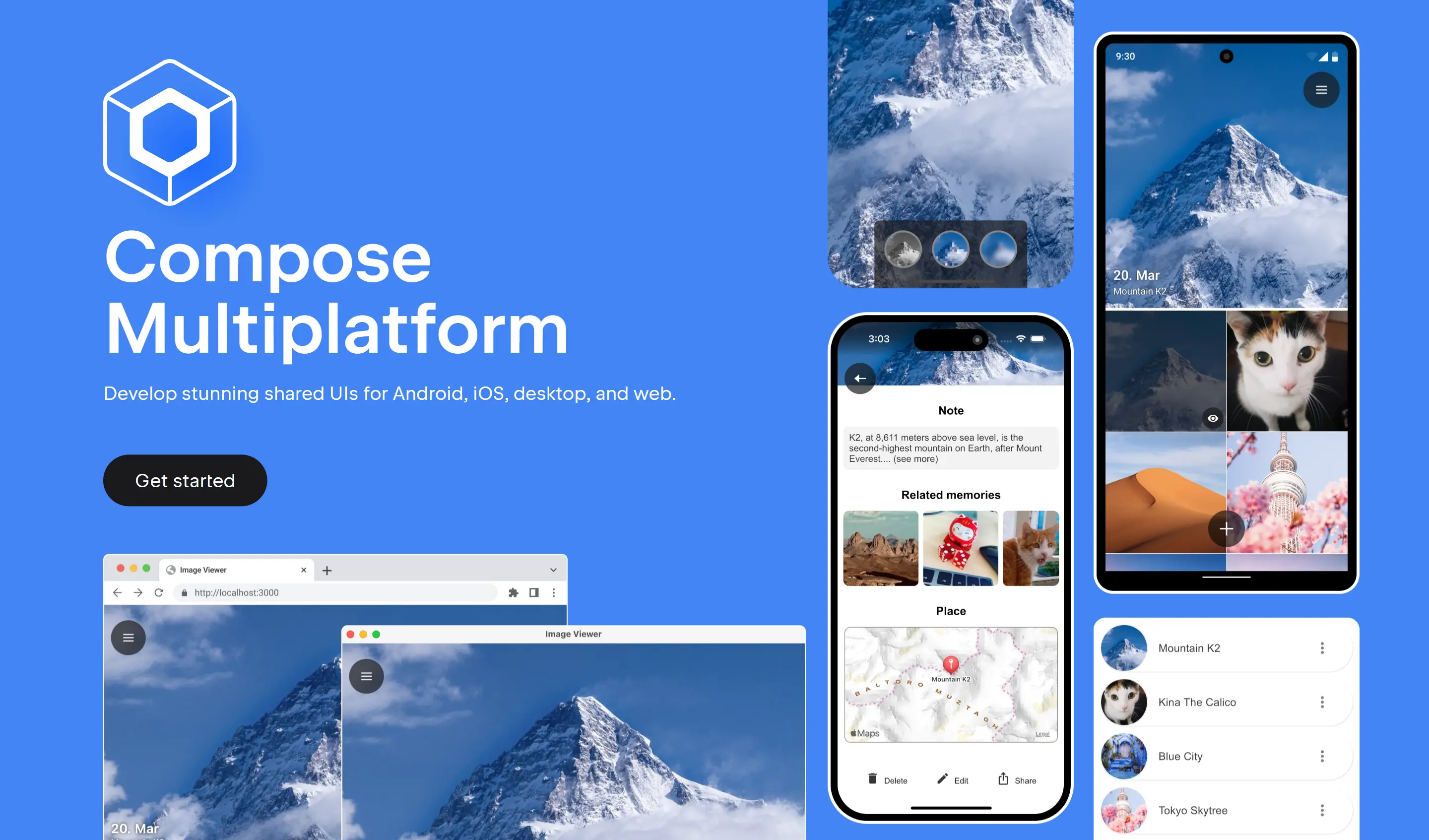Simple Auth Story for .NET 8 Microservices

With ServiceStack now fully integrated with ASP.NET Core Identity Auth our latest .NET 8 Tailwind Templates now include a full-featured Auth Configuration complete with User Registration, Login, Password Recovery, Two Factory Auth, and more.
Whilst this is great for Web Applications which need it, it neglects the class of Apps which don't need User Auth and the additional complexity it brings with Identity and Password Management, EF Migrations, Token Expirations, etc.
For these stand-alone Apps, Microservices and Docker Appliances that would still like to restrict Access to their APIs but don't need the complexity of ASP .NET Core's Authentication machinery, a simpler Auth Story is ideal.
With the introduction of API Keys we're able to provide a simpler Auth Story for stand-alone .NET 8 Microservices that's easy for Admin Users to manage and control which trusted clients and B2B Integrations can access their functionality.
The easiest way to get started is by creating a new Empty project with API Keys enabled with your preferred database to store the API Keys in. SQLite is a good choice for stand-alone Apps as it doesn't require any infrastructure dependencies.
Create a new Empty project with API Keys
Existing Projects
Existing projects not configured with Authentication can enable this simple Auth configuration by running:
x mix apikeys-auth
Which will add the ServiceStack.Server dependency and the Modular Startup configuration below:
public class ConfigureApiKeys : IHostingStartup
{
public void Configure(IWebHostBuilder builder) => builder
.ConfigureServices(services =>
{
services.AddPlugin(new AuthFeature(new AuthSecretAuthProvider("p@55wOrd")));
services.AddPlugin(new ApiKeysFeature
{
// Optional: Available Scopes Admin Users can assign to any API Key
// Features = [
// "Paid",
// "Tracking",
// ],
// Optional: Available Features Admin Users can assign to any API Key
// Scopes = [
// "todo:read",
// "todo:write",
// ],
});
})
.ConfigureAppHost(appHost =>
{
using var db = appHost.Resolve<IDbConnectionFactory>().Open();
var feature = appHost.GetPlugin<ApiKeysFeature>();
feature.InitSchema(db);
});
}
Which configures the AuthSecretAuthProvider with the Admin password and the ApiKeysFeature to enable support for API Keys.
Admin UI
The Admin password will give you access to the Admin UI at:
/admin-ui


API Keys Admin UI
Clicking on API Keys menu item will take you to the API Keys Admin UI where you'll be able to create new API Keys that you can distribute to different API consumers you want to be able to access your APIs:

The ApiKeysFeature plugin will let you control different parts of the UI, including what Features you want to assign to API Keys and what Scopes you want individual API Keys to be able to have access to.
services.AddPlugin(new ApiKeysFeature
{
Features = [
"Paid",
"Tracking",
],
Scopes = [
"todo:read",
"todo:write",
],
// ExpiresIn =[
// new("", "Never"),
// new("30", "30 days"),
// new("365", "365 days"),
// ],
// Hide = ["RestrictTo","Notes"],
});
Any configuration on the plugin will be reflected in the UI:

The API Keys Admin UI also lets you view and manage all API Keys in your App, including the ability to revoke API Keys, extend their Expiration date as well as manage any Scopes and Features assigned to API Keys.

Protect APIs with API Keys
You'll now be able to protect APIs by annotating Request DTOs with the [ValidateApiKey] attribute:
[ValidateApiKey]
public class Hello : IGet, IReturn<HelloResponse>
{
public required string Name { get; set; }
}
Which only allows requests with a valid API Key to access the Service.
Scopes
We can further restrict API access by assigning them a scope which will only allow access to Valid API Keys configured with that scope, e.g:
[ValidateApiKey("todo:read")]
public class QueryTodos : QueryDb<Todo>
{
public long? Id { get; set; }
public List<long>? Ids { get; set; }
public string? TextContains { get; set; }
}
[ValidateApiKey("todo:write")]
public class CreateTodo : ICreateDb<Todo>, IReturn<Todo>
{
[ValidateNotEmpty]
public required string Text { get; set; }
public bool IsFinished { get; set; }
}
[ValidateApiKey("todo:write")]
public class UpdateTodo : IUpdateDb<Todo>, IReturn<Todo>
{
public long Id { get; set; }
[ValidateNotEmpty]
public required string Text { get; set; }
public bool IsFinished { get; set; }
}
[ValidateApiKey("todo:write")]
public class DeleteTodos : IDeleteDb<Todo>, IReturnVoid
{
public long? Id { get; set; }
public List<long>? Ids { get; set; }
}
Restrict To APIs
Scopes allow for coarse-grained access control allowing a single scope to access a logical group of APIs. For more fine-grained control you can use Restrict To APIs to specify just the APIs an API Key can access:

Unlike scopes which can access APIs with the same scope or without a scope, Valid API Keys configured with Restrict To APIs can only access those specific APIs.
Features
Features are user-defined strings accessible within your Service implementation to provide different behavior based on Features assigned to the API Key, e.g:
public object Any(QueryTodos request)
{
if (Request.GetApiKey().HasFeature("Paid"))
{
//...
}
}
API Explorer
Support for API Keys is also integrated into the API Explorer allowing users to use their API Keys to access API Key protected Services which are highlighted with a Key Icon:

Users can enter their API Key by clicking on the Key Icon in the top right, or the link in the Warning alert when trying to access an API Key protected Service:

Client Usage
All HTTP and existing Service Clients can be configured to use API Keys for machine-to-machine communication, which like most API Key implementations can be passed in a HTTP Authorization Bearer Token that can be configured in Service Clients with:
C#
var client = new JsonApiClient(BaseUrl) {
BearerToken = apiKey
};
TypeScript
const client = new JsonServiceClient(BaseUrl)
client.bearerToken = apiKey
API Key HTTP Header
Alternatively, API Keys can also be passed in the X-Api-Key HTTP Header which allows clients to be configured
with an alternative Bearer Token allowing the same client to call both Authenticated and API Key protected APIs, e.g:
C#
var client = new JsonApiClient(BaseUrl) {
BearerToken = jwt,
Headers = {
[HttpHeaders.XApiKey] = apiKey
}
};
TypeScript
const client = new JsonServiceClient(BaseUrl)
client.bearerToken = apiKey
client.headers.set('X-Api-Key', apiKey)
Conclusion
We hope this shows how stand-alone .NET 8 Microservices and self-contained Docker Apps can use the simple Admin and API Keys configuration to easily secure their APIs with API Keys, complete with Management UI and typed Service Client integrations.